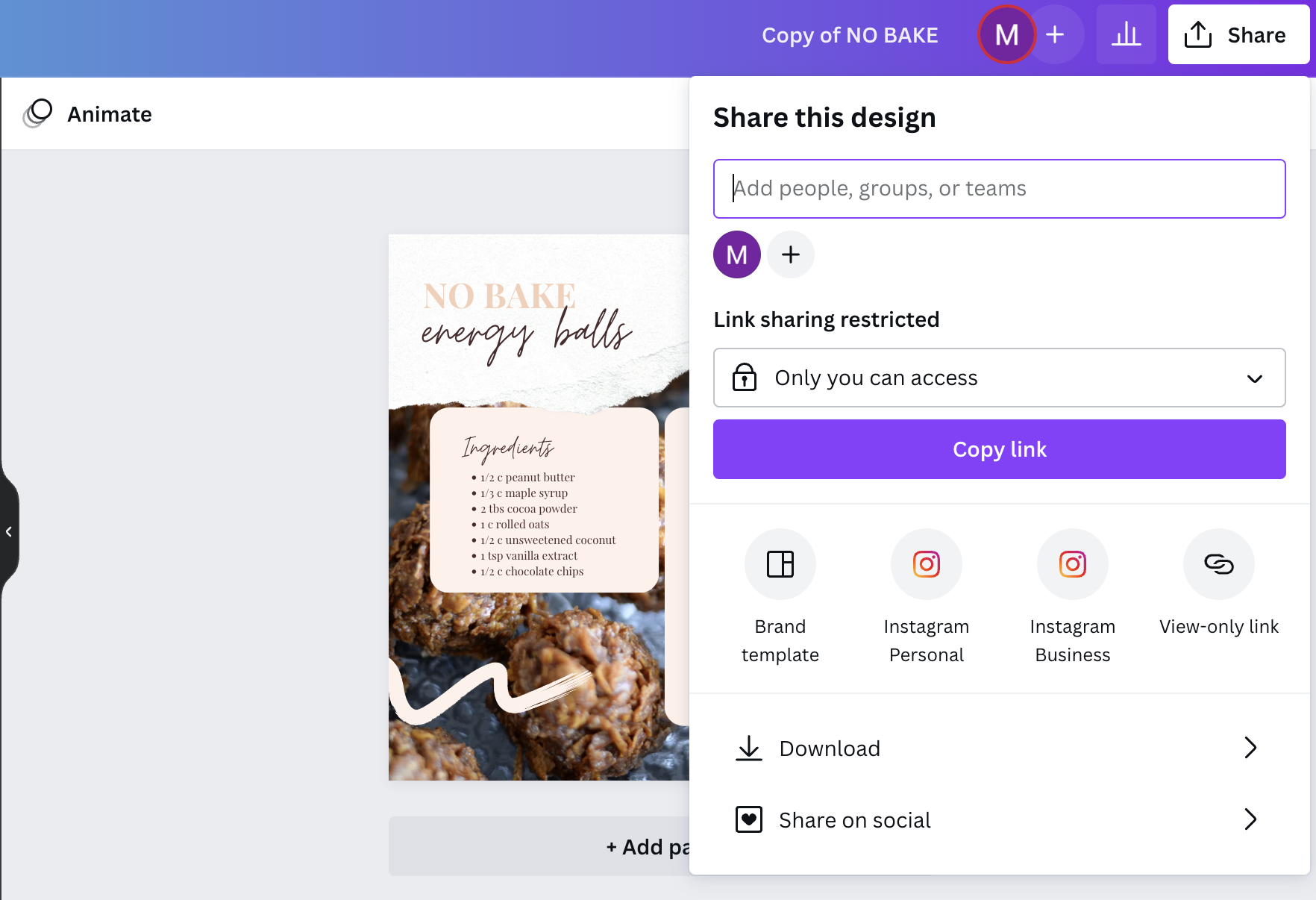CANVA TUTORIALS
Years of experience in the marketing industry has taught us that Canva is the premier marketing solution for small businesses. We’ve elected to use this platform to design our content based on its ease of use and abundance of features. All of our graphics are Canva templates that have been designed by our design team and are not found in Canva’s database. You can customize them quickly and easily, and best of all, for free!
REGISTERING FOR CANVA
You can create an account for free at www.canva.com. Simply click SIGN UP and follow the quick and easy instructions to get started. Please note that Canva is a third party website and unaffiliated with My Content Collection.
LOADING A GRAPHIC
When you find a graphic in The Collection that you’d like to use, simply click on it to bring up its template, then click USE TEMPLATE to open it in Canva.
DOWNLOADING A GRAPHIC
If you do not have and changes to make to a graphic and want to use it as is, click on SHARE in the top right hand corner, followed by DOWNLOAD in the menu that it will bring up. We recommend saving as a .PNG file with the pre-selected settings.
ADDING A LOGO A GRAPHIC
If you would like to add your logo before downloading, it’s simple! Click on UPLOADS in the lefthand menu, then upload your logo to Canva. Once it’s added to the library, click on it to add it to the graphic, then drag and resize to your desired location.